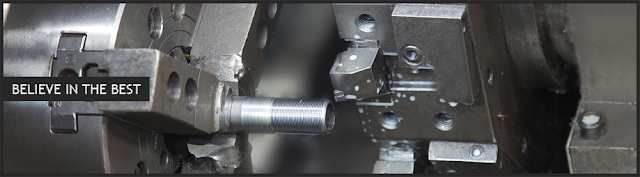Miscellaneous functions:-
Miscellaneous functions, which are also referred to as M-code functions, give spindle forward /backward rotation and stop commands, coolant on/off commands and other auxiliary commands to the NC machine.
For the NC unit, these functions must be selected using M3-digit data. Up to four sets of M3-digit data can be included in the block.
Example:-
G00 X__ M__ M__ M___ M___ ;
Notes:-
If five or more sets of M3-digit data are set, only the last four sets will become valid.
For M-codes M00, M01, M02, M30, M98, M99, M998, and M999, the next block of data is not read into input buffer since pre-reading is disabled automatically.
The M-codes can be included in any block that contains other command codes .if however, the M-codes are included in a block that contains move commands, than the execution priority will be either
The M-code functions are executed after completion of movement, or
The m-code functions are executed together with movement.
It depends on the machine specifications which type of processing is applied.
Processing and completion sequences are required in each case for all M commands except M98 and M99.
Functions of M-codes:-
There are six types of special M-code functions
1.
Program Stop: M00
When this M-code is read, the tape reader will stop reading subsequent block. Whether the machine function such as spindle rotation and coolant will also stop depends on the machine specifications. The machine operation is restarted by pressing the cycle start button on the operation panel .whether resetting can be initiated by M00 or not also depends on the machine specifications.
2. Optional Stop:M01
When the M01 code is read with the OPTIONAL STOP menu faction set to ON, the tape reader will stop operating to perform the same function as M00.
The M01 command will be ignored if the OPTIONAL STOP menu function is set to OFF.
Example:-
;
N10 G00 X50.0 ;
N11 M01;
N12 G01 X25.0 Z25.0 F10.;
;
;
If the optional stop function is on, operation stops at N11.
If the optional stop function is off, operation does not stop at N11 and N12 is executed.
3. Program End: M02 or M30
Usually, the program end command is given in the final block of marching program. Use this command mainly for reading data back to the head of the program during memory operation, or rewinding the tape in the tape operation mode (use an M30 command to rewind the tape.) The NC unit is automatically reset after tape rewinding and execution of other command codes included in that block.
Automatic resetting by this command cancels both modal commands and offsetting data, but the designated-position display counter is no cleared to zero.
The NC Unit will stop operating when the tape rewinding is completed (the automatic run mode lamp goes out). To restart the NC unit, the cycle start button must be pressed.
Beware that if, during the restart of the NC unit following completion of M02 or M30 execution ,the first movement command has been set in coordinate word only, the valid mode will be the interpolation mode existing when the program ended. It is recommended, therefore, that the first movement command be given with an appropriate G-code.
4. Subprogram Call/End: M98 / M99
Use M98 or M99 to branch the control into a subprogram or to recall it back to the calling program.
As M98 and M99 are internally processed by the NC M-code signals and strobe signals are not output.
Internal processing by the NC unit when M00. M01, M02 or M30 is used.
After M00, M01, M02 or M30 has been read ,data pre reading is automatically aborted .Other tape rewinding operations and the initialization of modals by resetting differ according to the machine specification .
Notes:-
M00, M01, M02, and M30 output independent signals, which will be cancelled by RESET Key.
Tape rewinding is performed only when the tape reader has a rewinding function.